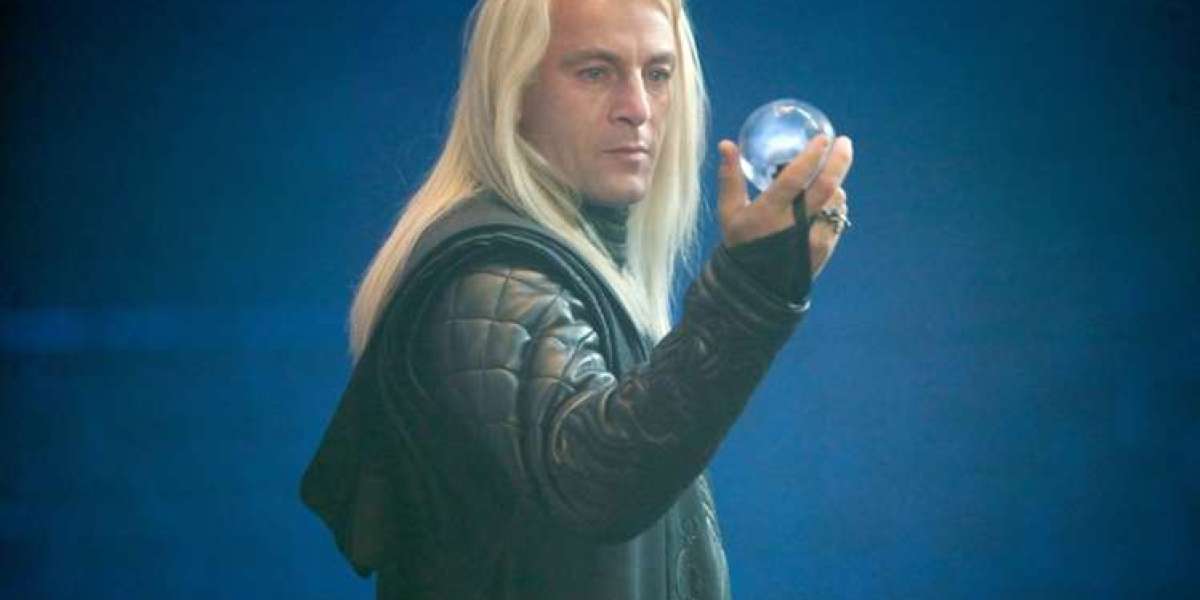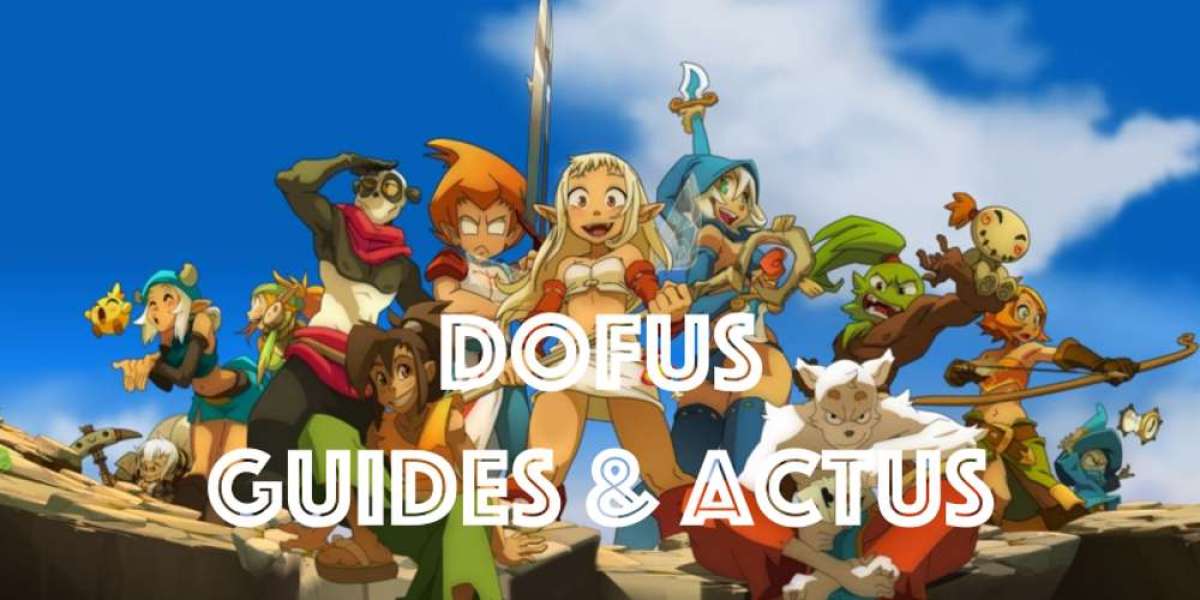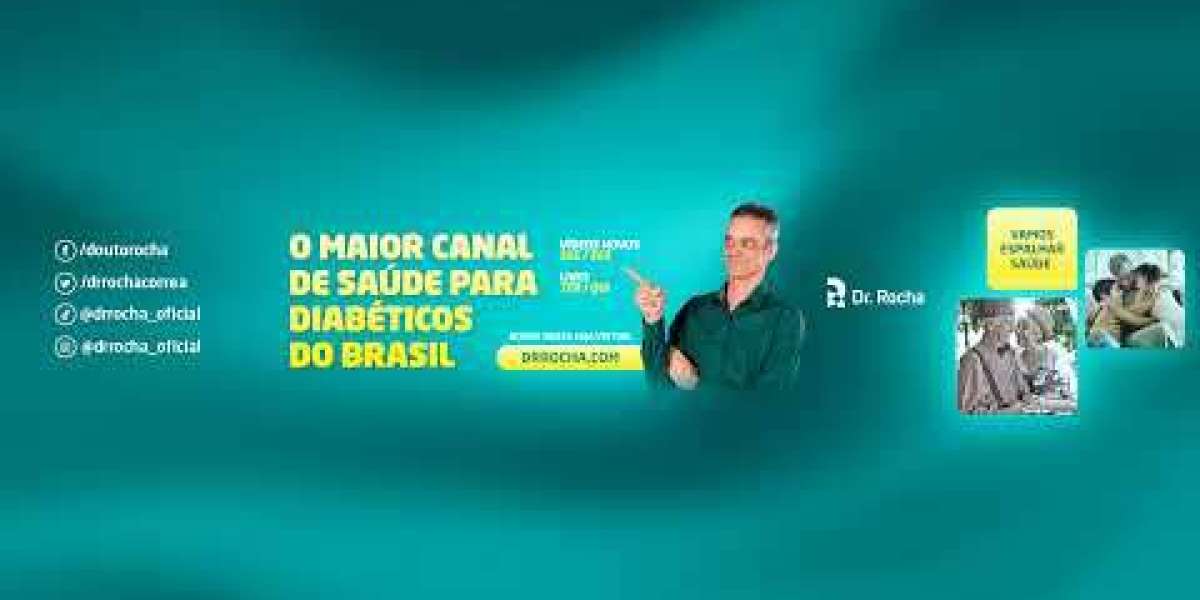Forgot Krunker Password? Here’s How to Recover It Quickly
Losing access to your Krunker.io account because you forgot your password can be frustrating. Whether you're a casual player or a competitive gamer, regaining access to your account is crucial. This comprehensive guide will walk you through the step-by-step process of recovering your Krunker password, securing your account, and preventing future login issues.
Table of Contents
How to Reset Your Krunker Password
Step 1: Visit the Krunker.io Password Reset Page
Step 2: Enter Your Email or Username
Step 3: Check Your Email for a Password Reset Link
Step 4: Create a New Strong Password
How to Secure Your Krunker Account
Enable Two-Factor Authentication (2FA)
Use a Strong and Unique Password
Avoid Phishing Scams
Common Issues When Recovering a Krunker Password
Not Receiving the Password Reset Email
Password Reset Link Expired
Account Hacked or Stolen
Introduction
Krunker.io is a popular browser-based first-person shooter (FPS) game with millions of players worldwide. If you’ve forgotten your Krunker password, don’t worry—you’re not alone. Many players face this issue, but fortunately, recovering your account is straightforward if you follow the right steps.
This guide covers everything you need to know about resetting your Krunker password, troubleshooting common issues, and keeping your account secure.
How to Reset Your Krunker Password
If you’ve forgotten your Krunker password, follow these steps to regain access to your account:
Step 1: Visit the Krunker.io Password Reset Page
Open your web browser and go to
Click on "Login" at the top-right corner.
Below the login fields, click on "Forgot Password?"
Step 2: Enter Your Email or Username
Enter the email address or username associated with your Krunker account.
Click "Submit" to proceed.
Step 3: Check Your Email for a Password Reset Link
Open the email inbox linked to your Krunker account.
Look for an email from Krunker.io with the subject "Password Reset Request."
Click the password reset link inside the email.
Note: If you don’t see the email, check your spam or junk folder.
Step 4: Create a New Strong Password
Once the reset page loads, enter a new password.
Make sure it’s strong (use uppercase, lowercase, numbers, and symbols).
Confirm the new password and click "Reset Password."
You can now log in to Krunker with your new credentials.
What to Do If You Forgot Your Krunker Email
If you can’t remember the email linked to your Krunker account, try these solutions:
Check Past Emails – Search your email inbox for messages from Krunker (e.g., registration confirmation or previous password resets).
Try Username Recovery – Some password reset forms allow username lookup.
Contact Krunker Support – If all else fails, submit a support ticket at with proof of account ownership (e.g., past transactions, in-game details).
How to Secure Your Krunker Account
To prevent future password issues and protect your account from hackers, follow these security tips:
1. Enable Two-Factor Authentication (2FA)
Go to Settings > Account in Krunker and enable 2FA via Google Authenticator or email.
This adds an extra layer of security to prevent unauthorized access.
2. Use a Strong and Unique Password
Avoid common passwords like "123456" or "password".
Use a password manager (e.g., LastPass, Bitwarden) to store complex passwords securely.
3. Avoid Phishing Scams
Never enter your Krunker login details on unofficial websites.
Only use the official Krunker.io domain for account-related actions.
Common Issues When Recovering a Krunker Password
1. Not Receiving the Password Reset Email
Solution: Check spam/junk folders, ensure you entered the correct email, or try resending the link.
2. Password Reset Link Expired
Solution: Request a new reset link—they typically expire after 1 hour.
3. Account Hacked or Stolen
Solution: Contact Krunker support immediately with account details for recovery.
Tips to Prevent Forgetting Your Krunker Password
Save Passwords Securely – Use a trusted password manager.
Use Recovery Options – Link a secondary email or phone number.
Regularly Update Passwords – Change passwords every few months for security.
Also Checkout More Games : Krunker
Frequently Asked Questions (FAQs)
Q1. Can I recover my Krunker account without an email?
A: It’s difficult, but contacting support with account details may help.
Q2. How long does a Krunker password reset take?
A: Usually instant, but check your email (including spam).
Q3. Is Krunker.io password recovery safe?
A: Yes, as long as you use the official Krunker.io website.
Conclusion
Forgetting your Krunker password doesn’t have to be a permanent setback. By following the steps above, you can quickly recover your account and implement security measures to prevent future issues. Always use strong passwords, enable 2FA, and stay vigilant against phishing attempts.
If you still face issues, reach out to Krunker Support for further assistance. Now, get back to gaming and enjoy Krunker.io!
Did this guide help you? Share it with other players who might need it!
SEO Optimization Notes
Primary Keyword: "Forgot Krunker Password" (used in headings, meta description, and naturally in content).
Secondary Keywords: "Krunker password reset," "recover Krunker account," "Krunker login issues."
Readability: Short paragraphs, bullet points, and FAQs for better engagement.
Internal/External Links: Links to Krunker.io and support pages for authority.