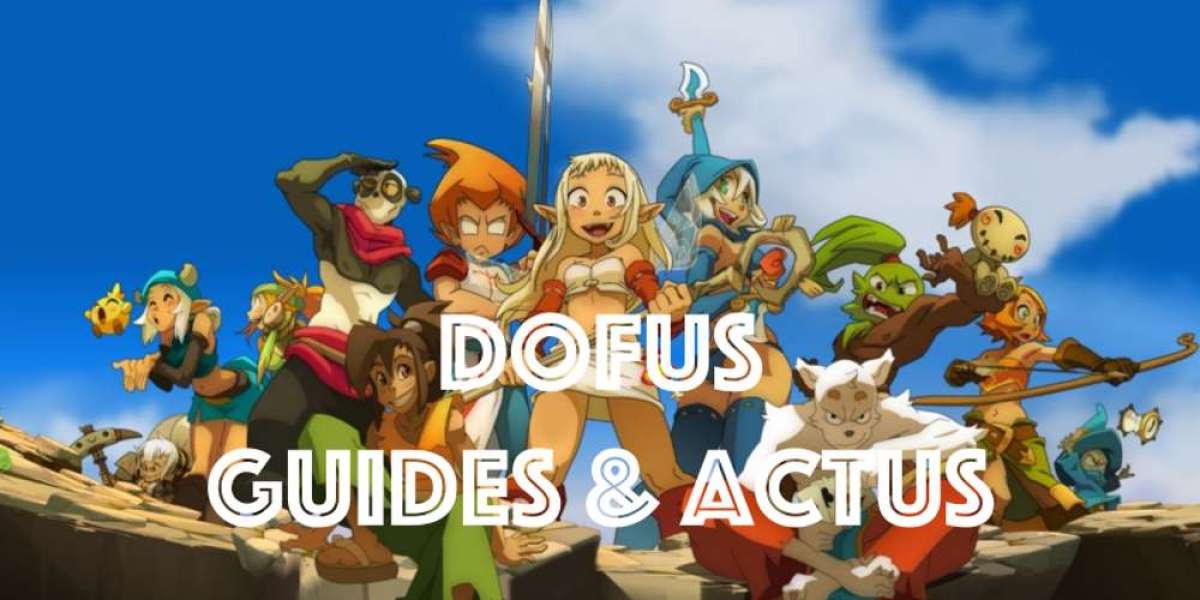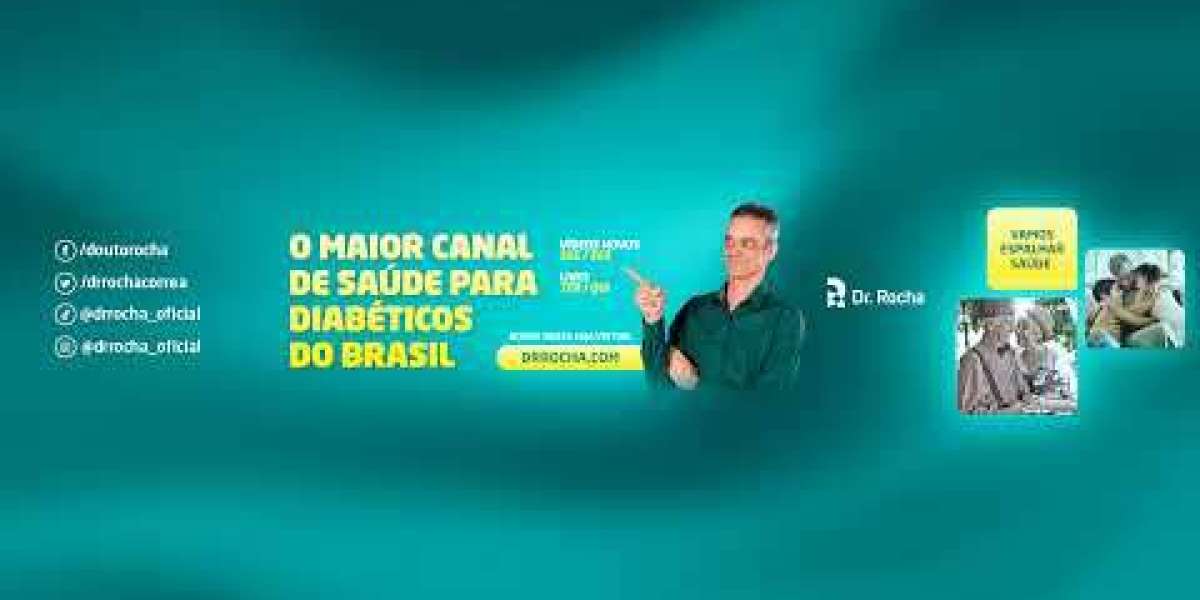Lighting is one of the most critical elements in 3D architectural rendering, capable of transforming a simple model into a breathtaking visual experience or leaving it flat and lifeless. Proper lighting not only highlights the design’s key features but also sets the mood, defines spatial relationships, and adds realism that helps viewers connect emotionally with the space.
Conversely, poor lighting can obscure details, distort materials, and ultimately undermine the entire presentation.
In this article, we’ll explore essential lighting techniques that can either elevate your architectural renders to professional standards or cause them to fall short, ensuring your work consistently impresses clients and viewers alike.
The Role of Lighting in 3D Architectural Rendering
Lighting plays a very important role in 3D architectural rendering. It helps make the design look real and attractive. Good lighting shows the shape, size, and details of buildings clearly. It also creates mood and atmosphere, helping people feel more connected to the space.
In 3D rendering, lighting can be natural or artificial. Natural light comes from the sun and changes during the day. Artificial light includes lamps, ceiling lights, and other man-made sources. Using the right type of light can make a big difference in how a space feels. For example, soft lighting can make a room feel warm and cozy, while bright lighting can make it feel fresh and open.
Lighting also helps highlight materials and textures. For instance, the shine on a marble floor or the roughness of a brick wall looks more realistic with proper lighting. Shadows and reflections add depth and make the image look more three-dimensional.
In addition, lighting helps show how a building will look at different times—like during the day, at sunset, or at night. This is helpful for clients, as they can see how the design works in real life.
Overall, lighting is not just about brightness. It is a powerful tool in 3D rendering that brings designs to life. With the right lighting, an architect can turn a simple model into a realistic and beautiful image.
Types of Lighting in Architectural Visualization
Lighting is a very important part of architectural visualization. It helps to show the mood, time of day, and feel of a space. There are different types of lighting used to make 3D models look real and beautiful.
Natural Lighting comes from the sun and sky. It helps to create realistic outdoor and indoor scenes. Sunlight gives warm, strong light, while skylight is soft and diffused. Natural lighting is great for showing how light enters through windows and how it changes during the day.
Artificial Lighting is man-made and includes lights like bulbs, lamps, and LED strips. It is used mostly for night scenes or indoor spaces. Common types are:
Point Light: A small light that shines in all directions, like a bulb.
Spotlight: A focused light that shines in one direction, like a torch or stage light.
Area Light: A light with size and shape that gives soft shadows, like a window panel or ceiling light.
Ambient Lighting is a soft light that fills the whole scene. It helps to brighten dark areas and makes the image look more natural.
Global Illumination (GI) is a method that makes lighting more realistic. It shows how light bounces off surfaces and lights up other areas.
Using the right mix of lighting types helps to make 3D visuals look realistic and pleasing. It also helps viewers understand the space better. Good lighting brings life to architectural designs.
Key Lighting Techniques That Elevate a Render
Lighting is one of the most important parts of a 3D render. Good lighting can make a scene look real, beautiful, and full of life. One of the main types of lighting is called key lighting. This is the main light source in a scene and plays a big role in how objects and characters look.
A strong key light helps to show the shape, texture, and mood of the subject. It is usually placed to one side of the camera, creating light and shadow that gives depth. If you want a softer look, you can use a soft key light, which creates smooth shadows. For a more dramatic feel, use a hard key light, which makes sharp, strong shadows.
The angle of the key light is also important. A light placed high above the subject gives a natural look, like sunlight. A light placed low or to the side creates a more dramatic or spooky effect. You can also color the key light slightly to match the mood — warm tones for a cozy feel, or cool tones for a serious or sad tone.
Key lighting works best when used with other lights, like fill lights (to soften shadows) and rim lights (to highlight edges). But even by itself, good key lighting can make a big difference.
By learning how to place and shape your key light, you can turn a simple render into a stunning one.
Tools and Software Features to Leverage
In today’s world, using the right tools and software features can make work easier and faster. There are many helpful tools available for different tasks. For example, word processors like Microsoft Word or Google Docs help you write and edit documents quickly. They offer features like spell check, grammar suggestions, and formatting options.
Spreadsheets such as Microsoft Excel or Google Sheets are great for handling numbers and data. They can do calculations, create charts, and help with data analysis. Features like formulas, filters, and pivot tables can save a lot of time.
Communication tools like Zoom, Microsoft Teams, or Slack are also very useful. They help teams stay connected through video calls, chats, and file sharing. These tools make remote work easier and more efficient.
Project management tools like Trello, Asana, or Monday.com help keep track of tasks and deadlines. They allow teams to organize their work, assign tasks, and monitor progress.
Cloud storage tools like Google Drive or Dropbox let you store files online and access them from anywhere. They also make it easy to share files with others.
Automation tools like Zapier or IFTTT help connect different apps and automate simple tasks. This can save time and reduce errors.
The End Note
Lighting is a cornerstone of effective 3D architectural rendering. It can dramatically influence how a design is perceived adding realism, depth, and emotional impact, or detracting from the scene if misused.
By understanding the role of natural and artificial lighting, mastering key lighting techniques, and leveraging advanced tools and software features, artists can create compelling, professional-quality renders.
Whether it’s showcasing textures with precision, setting the right mood, or illustrating how a space transitions from day to night, thoughtful lighting turns technical models into captivating visual stories.
With the right approach, lighting not only enhances the visual appeal of a project but also communicates the true essence of architectural design.