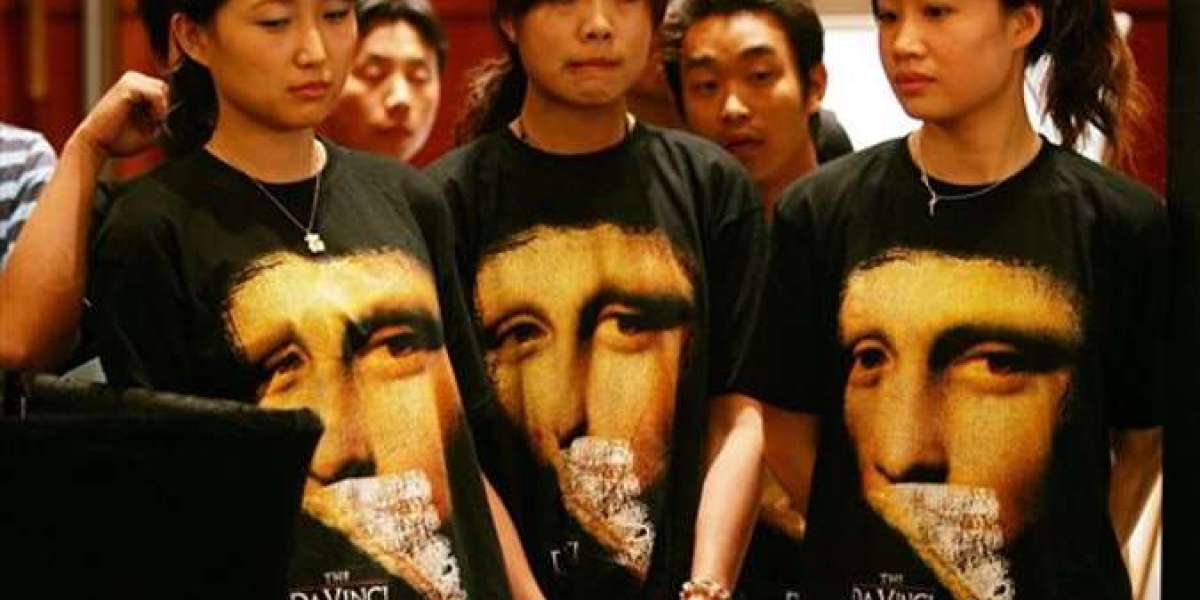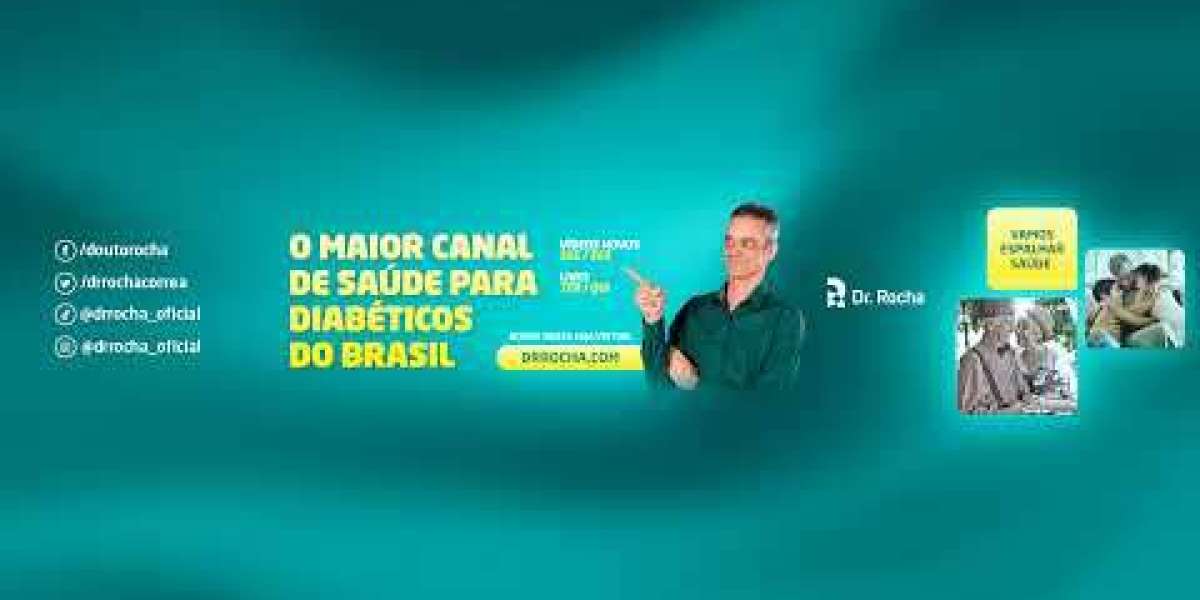If you're thinking about creating a website for the first time, you're probably facing a flood of questions. One of the most common and confusing ones is: Is a domain and hosting necessary to create a website? The short answer? It depends on your goals—but for most people, the answer is yes.
Before you dive into design tools, page layouts, or color schemes, it's important to understand the building blocks that make a website actually work. Two of those essential components are your domain name and web hosting. But do you really need both before you begin?
Let’s unpack everything in a way that’s easy to understand and helpful, especially if you're just starting out.
What Exactly Is a Domain?
A domain name is your website’s address on the internet—like www.mywebsite.com. It's what people type into their browsers to find your site. Think of it like the street address for a brick-and-mortar business. Without it, your visitors wouldn’t know how to find you.
A domain name is not something you own forever. You typically rent it annually through a domain registrar like Namecheap, GoDaddy, or Google Domains. Once you register it, it's yours to use as long as you keep renewing it.
And What Is Web Hosting?
Web hosting is the service that stores all of your website's content—your images, text, code, videos, and everything in between. It’s like the physical building that houses your website. When someone types your domain name into a browser, the domain points to the web host, which then serves up your website.
Without hosting, your website wouldn't be accessible online. Even if you built the perfect site on your computer, no one would be able to see it unless it was hosted somewhere.
So, Is a Domain and Hosting Necessary to Create a Website?
Now to the big question—is a domain and hosting necessary to create a website? Here's the honest answer:
No, they’re not absolutely required to build a website.
But yes, they are necessary if you want people to actually visit your site online.
Let me explain.
If you're just playing around, learning how websites work, or building a prototype, you can absolutely create a website without buying a domain or signing up for a hosting plan. There are tools and platforms that let you design and preview websites for free.
But when you're ready to launch—when you're serious about putting your work, brand, or business on the web—you’ll need both a domain and hosting.
That’s why so many people ask: Do I need a domain and hosting before building a website? The answer depends on whether you're just experimenting, or planning to publish your site live for the world to see.
Ways to Build a Website Without a Domain or Hosting
Let’s go through some real-world examples of how you can get started without needing a domain or hosting right away.
1. Use a Free Website Builder
Platforms like Wix, Weebly, and WordPress.com let you build websites using their drag-and-drop tools and templates. They also offer free subdomains (e.g., yourname.wixsite.com/portfolio), and they host your site for you—no need to pay for a domain or hosting upfront.
This is a fantastic way to:
Get a feel for web design
Build a simple personal blog or resume site
Create a draft of a future project
2. Build Locally on Your Computer
You can use tools like XAMPP, LocalWP, or just plain HTML/CSS editors to build your site entirely on your own computer. In this setup, your site is not live or accessible to anyone else unless you upload it to a web server later.
This is ideal for:
Practicing coding or design skills
Building your site before you're ready to launch
Working on projects privately before going public
3. Use a Developer Sandbox or Online IDE
Platforms like CodePen, JSFiddle, or Glitch allow you to write and test front-end code without any setup. You can experiment, share demos, and even embed your projects elsewhere—all without needing a custom domain or separate hosting plan.
But Here's the Catch...
If you're building a website for your business, brand, or public-facing project, you'll quickly outgrow those free or offline tools.
Here’s why:
❌ Limited Customization
Free builders often restrict the plugins, design options, or functionalities you can use unless you pay.
❌ Unprofessional URLs
Nobody wants to put yourname.wordpress.com on a business card or portfolio.
❌ Lack of Full Control
You don’t truly own your site on these platforms. If they change their policies—or shut down—you could lose everything.
So, when someone asks, Do I need a domain and hosting before building a website?, the smarter long-term answer is yes, especially if you want a professional, scalable site you fully control.
Benefits of Having Your Own Domain and Hosting
Let’s flip the question now: what do you gain by having a custom domain and hosting from the start?
✅ Professionalism
Having your own domain shows you're serious. Whether you're a freelancer, small business, blogger, or creative, people trust a site more when it has its own name.
✅ Search Engine Optimization (SEO)
Google and other search engines tend to favor websites with custom domains. You’ll have better chances of ranking higher and being discovered by your audience.
✅ Full Design Freedom
With your own hosting, you can build your site however you like. Use WordPress, custom HTML/CSS, or any platform that suits your needs.
✅ Scalability
Free platforms can’t handle a growing business or high traffic well. Self-hosting allows you to scale as you need—upgrading your server, adding new features, and optimizing performance.
✅ Data Ownership
You own your files, your content, and your traffic. You're not at the mercy of someone else’s terms of service.
Getting Started with Hosting and a Domain
When you're ready to go live with a professional website, here's how to get started:
1. Choose a Domain Name
Use a registrar like Namecheap, GoDaddy, or Google Domains. Many hosting providers also let you register a domain at checkout—some even include it free with hosting.
2. Pick a Hosting Provider
Look for a beginner-friendly hosting service like:
Bluehost
Hostinger
SiteGround
DreamHost
They offer tools like one-click WordPress installs, website builders, and solid customer support.
3. Connect Your Domain to Your Host
If you buy your domain separately, you’ll need to point it to your hosting provider. Most platforms have tutorials to walk you through this step.
When You Don’t Need a Domain and Hosting (Yet)
To be fair, there are cases when it’s okay to skip domain and hosting at the start. These include:
Building a personal blog or learning project
Testing website design or functionality
Creating a temporary landing page or demo
But if you plan to grow, attract visitors, sell products, or create a professional online presence, then yes—investing in your own domain and hosting is well worth it.
So again, if you're still wondering, Do I need a domain and hosting before building a website?, here's a helpful way to think about it:
No, if you're experimenting or learning.
Yes, if you're publishing anything you want people to find, trust, and take seriously.