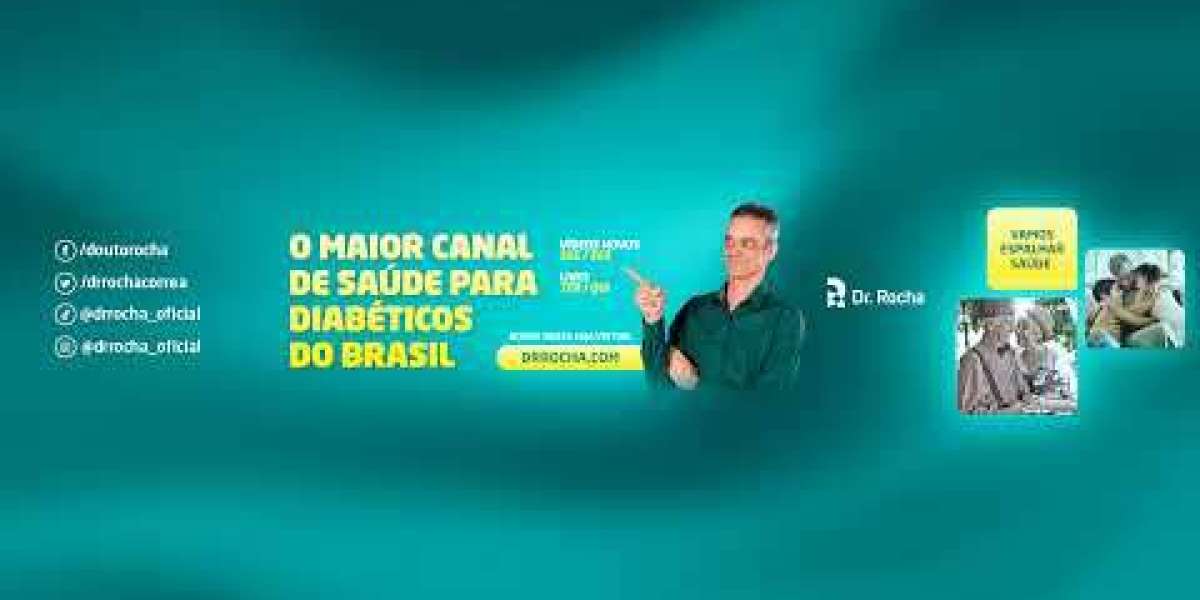Managing your home’s heating and cooling effectively starts with understanding your thermostat. While many features are straightforward, the “Hold” and “Run” buttons often cause confusion. In this post, we’ll clarify how these two settings work, when to use them, and how they can help you control energy use without sacrificing comfort.
What Does the “Hold” Setting Do?
The “Hold” button is used to override your thermostat’s preset schedule. Instead of automatically adjusting temperatures at different times of the day, your thermostat will maintain one steady temperature until you turn off the “Hold” setting.
Let’s say your thermostat is programmed to lower the heat when you leave for work. But one day, you stay home unexpectedly. Pressing the “Hold” button keeps the temperature comfortable all day long—no need to reprogram anything.
Ideal Times to Use the “Hold” Option
Using “Hold” can be incredibly helpful in a few common situations:
Last-minute changes to your schedule – Stay cozy even when your day doesn’t go as planned.
Going on vacation – Set an energy-saving temperature while you're away without touching your regular program.
Unexpected weather changes – Maintain a consistent indoor temperature through hot or cold spells.
What Does Hold Mean on Thermostat?
Here’s the big question many homeowners have: what does hold mean on thermostat controls? In simple terms, the “Hold” function tells your thermostat to ignore its usual schedule and keep the temperature fixed at the level you choose.
It’s a temporary manual override. This can be useful if your plans change, but be cautious—if you forget to turn “Hold” off, your system may continue running unnecessarily, leading to higher energy use and increased bills.
How to Activate and Cancel the “Hold” Mode
Using the “Hold” function is simple and usually takes just a few seconds:
Adjust the temperature using the arrow buttons.
Press the “Hold” button.
Your thermostat will now maintain this temperature until you manually change it or cancel the setting.
To switch back to your regular schedule, just hit the “Run” button.
Understanding the “Run” Feature
The “Run” button is designed to bring your thermostat back to its normal programming. When activated, your thermostat will resume following your custom heating and cooling schedule throughout the day and night.
Common times to use “Run” include:
After returning from a trip or time away from home.
Following a party or event when you needed a different temperature setting.
Once a short-term weather event has passed.
Energy Efficiency Benefits
When used correctly, both “Hold” and “Run” can help lower your energy consumption:
Hold allows you to manually set a more efficient temperature when you're not following your usual schedule.
Run ensures your thermostat operates only when necessary, based on your programmed routine.
For even greater efficiency, consider using these features with a smart thermostat. These devices can learn your patterns and even adjust settings automatically based on weather or occupancy.
Are These Features on Every Thermostat?
Most modern programmable thermostats come equipped with both “Hold” and “Run” options. If your thermostat lacks these features, it might be time for an upgrade. Smart thermostats offer added convenience, better temperature control, and greater energy savings over time.
Avoid These Common Mistakes
Forgetting to turn off “Hold” – This can lead to unnecessary energy use and increased costs.
Skipping “Hold” during time away – Not setting an efficient temperature while you're gone means wasted energy.
Switching to “Run” too early – Don’t cancel manual adjustments before they’ve done their job.
Final Thoughts
Mastering the “Hold” and “Run” functions on your thermostat gives you more control over your home’s comfort and efficiency. Whether you need a temporary temperature setting or want to return to your regular schedule, knowing how and when to use these options makes a big difference.
For professional guidance on your thermostat settings or HVAC upgrades, contact GNV Heating and Air Conditioning. Our team is here to help you stay comfortable—and save energy—all year long.