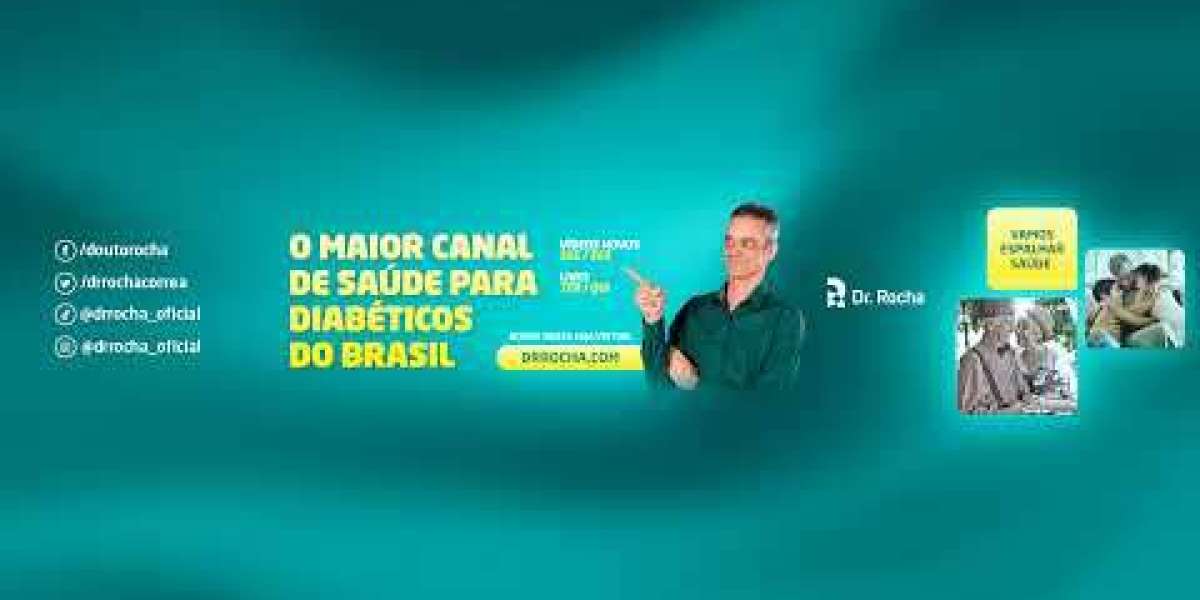Whether you're a music lover, movie buff, or gaming enthusiast, great sound quality is essential for an immersive experience. Speakers are the heart of your audio system, and testing them regularly ensures you're getting the best sound possible. In this guide, we’ll explore how to perform a speaker test and why it’s necessary for maintaining top-tier audio quality.
What is a Speaker Test?
A speaker test involves using various tools and methods to evaluate how well your speakers are performing. These tests assess the frequency range, stereo balance, clarity, and absence of distortion. They ensure your speakers are producing accurate and clear sound without any issues like buzzing, rattling, or imbalance.
Why You Should Test Your Speakers Regularly
Testing your speakers is crucial for a number of reasons:
Detect Audio Issues Early: Problems like a blown speaker or a malfunctioning driver might not be noticeable right away but can drastically affect sound quality. A speaker test helps detect these issues early before they cause major problems.
Ensure Optimal Sound Performance: Testing your speakers helps confirm that all sound frequencies—bass, midrange, and treble—are working correctly, giving you a well-rounded audio experience.
Balance and Clarity: Over time, speakers can develop an uneven sound balance. A speaker test helps you adjust the balance between the left and right channels, ensuring that audio is clear and consistent.
Optimize Setup for New Systems: If you’re installing new speakers or setting up an audio system for the first time, performing a speaker test will ensure everything is set up correctly and performing to its full potential.
How to Test Your Speakers?
You can test your speakers in multiple ways, using both online tools and manual testing methods. Let’s break down both options:
1. Using Online Speaker Test Tools
An easy and fast way to check your speakers is by using an online speaker test tool. These tools often have multiple testing options, including frequency range, stereo separation, and sound clarity. Simply visit a website with a speaker test tool, and follow the on-screen instructions to run your test. These tests can help you quickly identify issues with your speakers.
2. Manual Speaker Testing
If you prefer a hands-on approach, you can test your speakers manually by playing specific sounds:
Low-Frequency/Bass Test: Test your speakers’ ability to handle deep bass. Listen for any rattling or distortion when playing low frequencies.
Midrange Test: Play sound at midrange frequencies to assess how well your speakers handle voice and general sound clarity.
High-Frequency/Treble Test: Check how well your speakers produce high-pitched sounds. They should be clear and sharp without becoming shrill.
Stereo Separation Test: Play stereo sound (e.g., music or a video) to test the left-to-right balance of your speakers. You should hear distinct sounds from both speakers when using stereo audio.
3. Listening for Distortion
Play various soundtracks and listen closely for any distortion. If you hear buzzing, crackling, or muffled sounds, these could be signs of a malfunctioning speaker or an issue with the sound source.
How to Improve Your Speaker Performance
To ensure your speakers continue to deliver excellent sound, follow these tips:
Proper Speaker Placement: Positioning your speakers correctly is essential for optimal sound. Ensure they are at ear level and placed away from walls and corners to prevent sound distortion.
Regular Testing: Make it a habit to test your speakers regularly to catch any issues early and maintain high-quality sound.
Cleaning: Dust and dirt can accumulate in and around your speakers, affecting sound quality. Gently clean your speakers with a soft cloth to maintain sound clarity.
Avoid Overdriving Your Speakers: Playing audio at excessively high volumes for long periods can damage the speaker drivers. Ensure that you’re not pushing your speakers beyond their recommended limits.
Use an Equalizer: Adjust the bass, midrange, and treble on your audio system or through an equalizer app to fine-tune your sound for your listening environment.
Conclusion
A speaker test is an essential tool for anyone who cares about high-quality audio. Whether you’re troubleshooting problems, optimizing your system, or simply ensuring everything is running smoothly, regular testing will keep your sound system performing at its best. Using both online tools and manual tests, you can easily assess and improve your speaker setup for the best possible listening experience.